Cyber security threats occur daily and can be greatly damaging to businesses of all sizes. Thankfully, these cyber security tools will keep your business safe and secure.
Cyber security has been an oft-overlooked part of using the Internet ever since its inception back in the 1970s. However, massive data breaches at large, seemingly unassailable companies such as Adobe, Yahoo, and LinkedIn are actually becoming more and more commonplace, due, in large part, to society’s ever-increasing reliance on technology.
A recent study conducted by IBM examined more than 500 cyber security breaches which occurred between August 2019 and April 2020, and concluded that the average breach costs companies a staggering USD 3.86 million and requires nearly 300 days to identify and contain. Cyber security is, therefore, an essential preventative tool for businesses looking to protect their data and minimise unnecessary costs.
Luckily for us, there are a whole host of different cybersecurity tools widely (and even freely) available on the Internet that can help organisations better protect themselves from cybercriminals and hackers alike. To ensure that your company’s valuable data is safeguarded, consider one (or a combination) of these six best cyber security tools.
Norton 360
NortonLifeLock (formerly known as Symantec) has a long-standing reputation as the maker of the most frequently used malware removal software on the Internet – Norton Internet Security. In 2019, it released Norton 360, a comprehensive security suite that provides protection against ransomware, spyware, and many other types of viruses. The software has received rave reviews from TechRadar and Tom’s Guide, which also praised the system’s parental controls and extensive VPN capabilities. An “all-in-one” security suite for the consumer market, Norton 360 is an essential cyber security tool due to its affordability, well-rounded features, and user-friendly interface.
Best For: A versatile, all-in-one malware removal, antivirus software
Price: USD 60 for 5 devices for 1 year
System Compatibility: Windows, macOS, Android, iOS
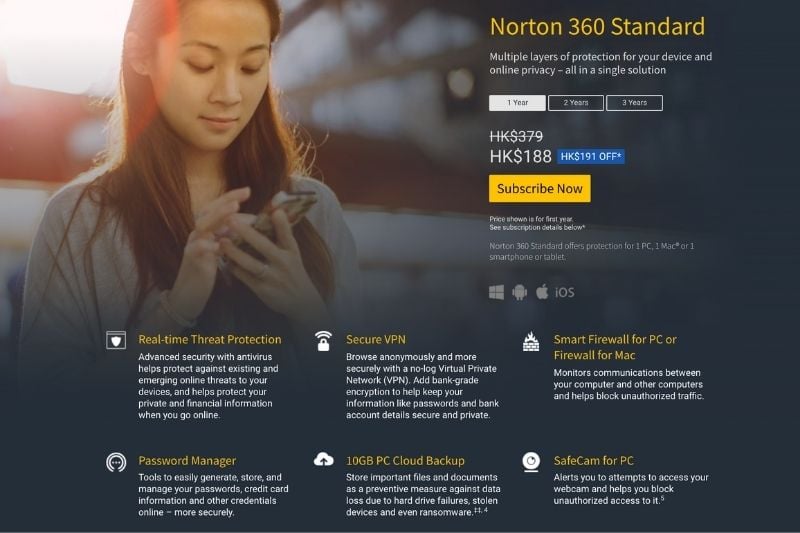
Kaspersky Security Cloud Free
As one of the biggest antivirus software developers on the market, Kaspersky provides some of the highest graded cyber security programmes currently available. Although only available on Windows, their free option cinches the top spot in PCMag’s pick of the best free antivirus software suites around, and boasts a decent amount of features for a free product. Once you’ve downloaded the software, it will initiate a full scan that should take care of any existing malware attacks on your computer. Plus, the software also conveniently updates itself automatically in the background. While it may lack the breadth of features that Norton 360 provides, it makes up for it by being free (for personal, non-commercial use) and is simple to operate.
Best For: Free, simple antivirus software
Price: Free
System Compatibility: Windows
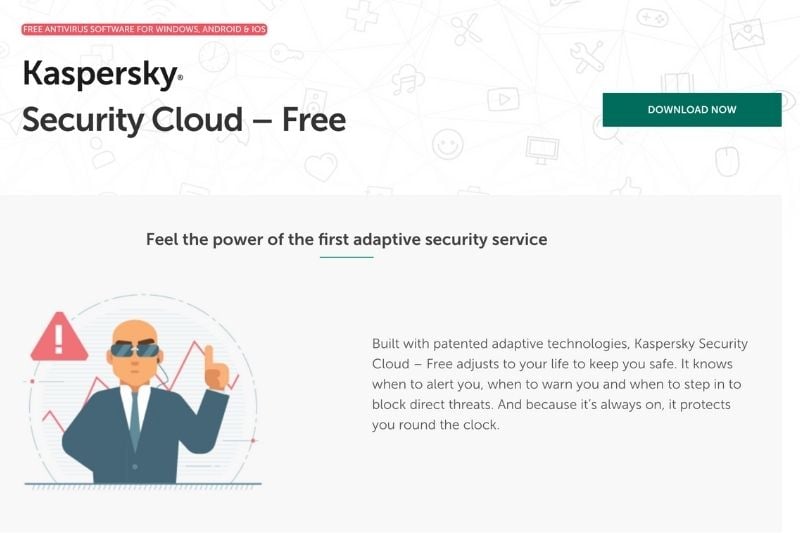
pfSense
Despite being an open-source, low-cost firewall, pfSense is a worthy competitor to more well-known firewall developers such as Cisco or Fortinet. In fact, the main benefit of it being an open-source software is that there’s plenty of helpful information on various forums when it comes to troubleshooting. The web-based interface also removes the need to buy hardware – something that many other firewalls require. It also comes with a solid number of additional features, such as application and website blocking/filtering, VPN services, and real-time interface traffic graphs. This combination of affordability and excellent protection makes pfSense a fantastic cyber security tool to have in your arsenal.
Best For: Enterprise-grade, user-friendly firewall at an affordable price
Price: USD 0.08 per hour
System Compatibility: Windows, macOS

Surfshark
As a relative newcomer compared to other companies in the VPN business, Surfshark burst onto the scene with an aggressive pricing strategy and the inclusion of many features that aren’t typically seen in low-cost VPN providers. Despite not having as many servers as other bigger VPN services such as ExpressVPN and NordVPN, Surfshark provides very competitive speeds along with a host of other features such as a non-logging private search engine and an ad-blocking, anti-tracking programme for an extra dollar per month. Given its great pricing, useful additional features and dedication to privacy, Surfshark is undoubtedly one of the best and most reliable VPN providers on the Internet right now – and a great cyber security tool to use for safer web browsing.
Best For: Affordable VPN with a commitment to privacy and a range of bonus features
Price: USD 2.49 per month for a 2 year subscription for 1 device
System Compatibility: Windows, macOS, Android, iOS
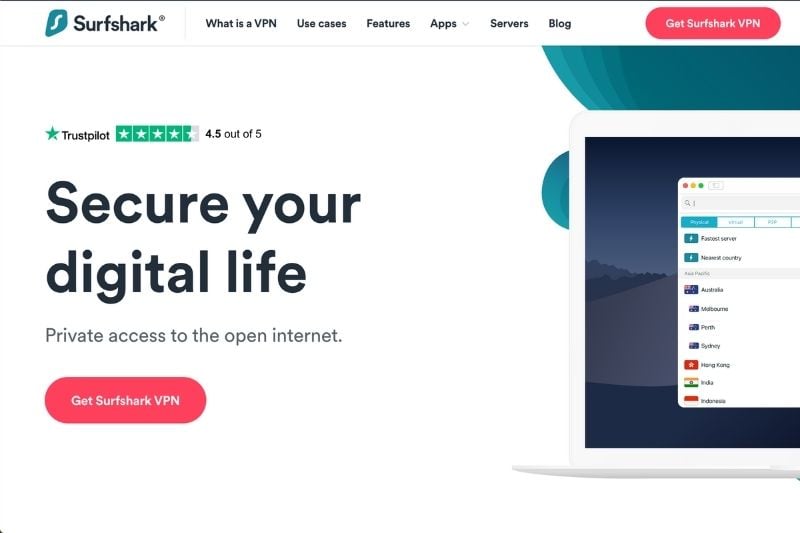
LastPass
With an increasing number of websites requiring complicated, hard-to-remember passwords, a password manager can be very useful for keeping track of all your various login credentials. Regarded by many as being the best (and also most cost-effective) password manager on the market, LastPass is widely lauded by critics for making password management both easy and safe. In fact, its most comprehensive solution, LastPass Identity, was named Best Product in Identity and Access Management at the 7th annual Cyber Defense Magazine InfoSec Awards in 2019. With no limit to the amount of passwords it can store and a truly impressive range of features to boot, it’s easy to see why their freemium product usually takes top spot on any password list.
Best For: Free, secure password manager that can store unlimited passwords
Price: Free; can upgrade to Premium plan for USD 3 per month
System Compatibility: Windows, macOS, Android, iOS
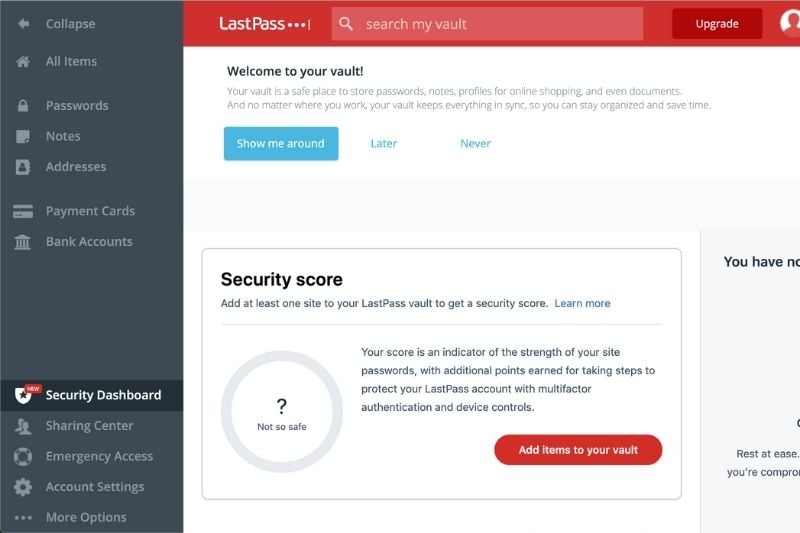
Folder Lock
With more than 45 million users, Folder Lock is currently the most downloaded file-security application on the Internet. A full suite solution that makes locking any file on your computer as easy as simply dragging the file into the application, Folder Lock gives users the ability to encrypt their files by placing them in a password-protected locker, and further allows you to shred the plaintext leftovers, ensuring that no traces of the file remain. One of the most interesting features of the application is its Stealth Mode function, which can be used to hide the Folder Lock application itself for an indefinite period of time. Its versatility and attention to security makes Folder Lock our preferred file locking software solution.
Best For: Easy-to-use data encryption software
Price: One-time purchase of USD 39.95 for 1 device
System Compatibility: Windows

Wrapping Up
Every single one of these cyber security tools can greatly improve the security of your devices in some way or another – and all of them can be downloaded and used instantly. Considering the wide range of cyber security tools that hackers today have at their disposal, it is quite literally a necessity to ensure that your valuable information is well-protected – and these tools will help you in that endeavour.
Related Articles
7 Things Your Startup Should Know About Cyber Security in 2020
Cyber Crime Damages Expected To Reach USD 27 billion by 2025
Global VPN Demand Increases with 134 Million Downloads in H1 2020





