Advertising is a key aspect of marketing that has huge potential to expand your business. Here’s how to use Google Ads, the world’s most popular and powerful online advertising tool.
Nowadays, advertising can be seen everywhere. Whether it’s the monotony of American television ads, those pesky ads you accidentally click on while trying to use a movie streaming site, or giant roadside billboards with faces of lawyers plastered all over them, there’s no question that advertisements have long been one of the oldest and most effective forms of making sales.
However, in recent years, advertising has fast become more and more technology-based, with services now allowing you to target specific audiences with ads tailored to their wants and needs.
A pioneer of the modern-day online advertising service, Google Ads has established itself a solid reputation as the most effective and most widely used advertising tool around. But what is it and how does it work? We go through that and more in this comprehensive guide to using ads effectively.
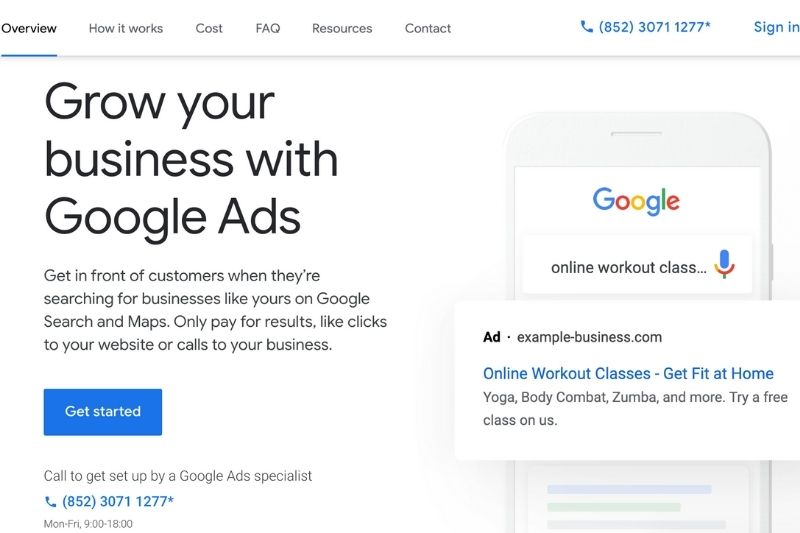
What is Google Ads?
Google Ads is Google’s online advertising programme and is currently the most widely used Pay-Per-Click (PPC) advertising platform in the world. Millions of businesses across all sorts of industries use Google Ads to advertise their products or services online as it provides a fantastic way to reach new customers and grow businesses large and small. Working on an auction-based system, Google Ads is essentially a marketplace where advertisers bid on a specific keyword with the hope of landing their ad in Google’s top search results.
Advertisers who choose to use Google Ads can target users across two main networks – the Search network and the Display network. It is crucial that companies distinguish between which network they want to mainly advertise on, as these two networks are vastly different in terms of the types of people that they mainly target.
Search Network vs Display Network?
The Search network should be used by companies that are either working on a limited budget or want to advertise an ‘emergency’ product, such as plumbers, locksmiths, or electricians; services that people normally require urgently when they search for them. Ads that are run on the Search network selection will be eligible to appear on Google’s search result pages, and are thus extremely effective in attracting searchers who are actively searching for a specific product or service. In fact, ads run on the Search network typically drive more conversions than ads run on the Display network.
However, the benefit of running ads on the Display network is that businesses are able to reach a far larger audience, as the Google Display Network (GDN) consists of over two million sites that reach over 90% of global internet users, including blogs, news sites, and even more popular sites like YouTube and Gmail. The difference is that the main audience for these ads are people who are not necessarily shopping for a specific product or service, but simply going about their daily Internet activities such as browsing the news, watching video clips, or checking their email. Therefore, in order to maximise the potential of using the GDN, it’s crucial that your ads are flashy and attractive enough to entice Internet users to click on them.
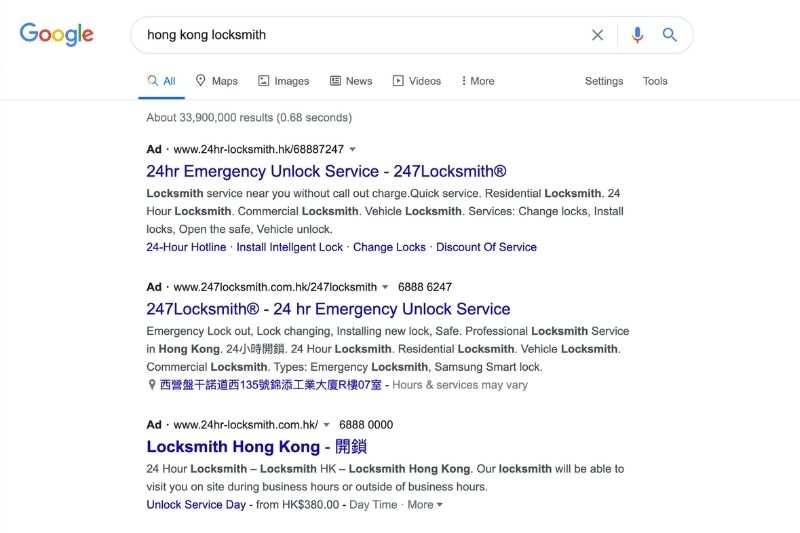
Setting up a Google Ad
To set up an ad on Google Ads, Marketers first target a specific keyword on Google and make bids on it, while also competing with other companies who are targeting the same keyword. The bids you make are referred to as “maximum bids”– the maximum amount your company is willing to pay for an ad. If your maximum bid is $3 and Google determines that your cost per click is $1, then you will get the ad placement, whereas if they determine that it’s more than $3, you won’t get the ad placement.
There are three different bidding options marketers can choose from:
1. Cost-per-click: How much you pay when a user clicks on your ad.
2. Cost-per-mille: How much you pay per 1000 ad impressions.
3. Cost-per-engagement: How much you pay when a user does something on your site (watches a video, makes a purchase, etc.)
Google also provides a free Keyword Planner tool to help businesses choose the words they should target. Marketers can use the tool to search for various words and phrases that are related to their business, and the tool will then provide insights on those keywords, such as how often people search for it. It can also provide you suggestions for how much you should bid on the keyword, as well as information about how competitive the keyword is amongst other companies.
Google Ads operates on a pay-per-click model (PPC), which allows companies to only pay for their advertisements every time someone actually clicks on them, instead of having to pay a set fee to advertise their product for a period of time. This means that companies who utilise Google Ads will be saving a lot of money, which is obviously a crucial aspect of maximising profits.
Benefits of Using Google Ads
By now, you’re probably wondering why you should use Google Ads over other online advertising services.
For starters, Google Ads allows businesses to track the performance of their ads using Google Analytics, which means you can easily track the number of users that view and click your ad. Google allows you to track the number of users that fulfil a certain action (i.e. making a purchase) after viewing your website. Businesses can also find out how many leads have been generated through their Google Ads, as well as which specific keywords generated the most traffic and leads.
You’ll need to create a Google Analytics account to track the performance of your ads. Click here to create a Google Analytics account for your business.
Additionally, Google Ads provides many targeting options for businesses to tailor their advertisements for a specific audience. Businesses can choose from age, geographical location, and specific devices (phones, computers, etc.) to fully personalise the audience that they plan to appeal to. This level of customisation is unmatched by most online advertising services.

How to Create A Google Ad
Let’s go through the steps required to create your very first Google Ad. You will need a Google Account for your business in order to get started, so click this link to learn how to create a Google Account for your business if you haven’t done so already.
1. Getting Started
Login to the Google Ads page with your business account, then click the “Get started” button in the top right corner of the page. Choose the goal that your business is trying to achieve with this ad, then select a campaign type (Search, Display, or other).
2. Helping People Reach Your Company
You can then enter a host of information about your business that will help Google set up your ad campaign, including the company’s website, phone number, and physical address.
3. Configuring Additional Settings
On the next page, you can customise additional settings for your ad campaign, including locations to target, your daily budget, and ad schedule (the dates and times at which you want to run your ads).
4. Setting Up Ad Groups
The next section allows you to enter keywords that will match users searching for those specific terms with the ads that you plan to put out. You can also type in your company’s website for Google to give you recommendations on certain relevant keywords you could potentially use.
5. What Searchers Will See
After identifying the specific keywords that you want to be associated with your ads, this next page allows you to fully customise the wording of your ad. Make sure your ad is catchy and appeals to your target audience in order to maximise the amount of clicks that your website will receive. This is perhaps the most important part of the ad creation process, so consider how to best write an ad that strikes a balance between being eye-catching and informative.
6. Payment
After finalising the details of your ad, all that’s left is to fill in your billing information. Once you click on “Submit” at the bottom of the page, you’ve created your first Google Ad! Don’t forget to link your Google Ads account to your Google Analytics account. For step-by-step instructions on how to do that, click here.
Wrapping Up
Utilising Google Ads effectively is perhaps one of the best ways to advertise your business or product today. You can use Google Ads to attract a larger general audience or to appeal to potential customers in your industry that might not have previously heard of your product. It is crucial to capitalise on the accessibility and simplicity of Google Ads to grow your business, as it is very likely that other companies in the same industry are already doing the same thing. In fact, digital marketing agency Hanapin Marketing reported in 2019 that 96% of brands are using Google Ads, meaning that it’s probably best your company starts doing the same if it hasn’t done so already.
Related Articles
LinkedIn Lead Generation: 10 Strategies That Actually Work





