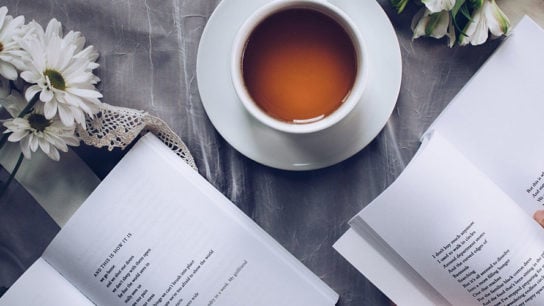Better workplace posture is vital for establishing employee productivity. These 7 methods will help you improve your posture and ease any underlying pain.
From neck pain and eye strain to lower back soreness and general stiffness, it’s a fact that sitting in one position for 6-8 hours can wreak serious havoc on the body – but not for those practising proper desk posture.
Studies show that people who do not prioritise their health and wellness tend to find themselves feeling exhausted and unable to complete their tasks, severely dampening their productivity. The human body, after all, is designed to thrive with movement; that’s why it is essential to incorporate posture exercises to prevent future postural problems, helping you accomplish more in your day.
Why Do Desk Jobs Affect Posture?
According to the National Institute of Health, a sedentary lifestyle can lead to several health concerns, including a heightened risk of cardiovascular disease, obesity, type 2 diabetes, and several types of cancers.
Let’s take a look as to why your desk job could be harming your posture when sitting:
Neglecting Office Breaks
While some individuals may take several breaks during their day, many sit in one position for hours, if not for the entirety of the day. This type of habit contributes to bad posture and frequently gets neglected.
According to a survey conducted by Tork, a leading global brand in workplace hygiene, employees who take their lunch break daily were more effective and efficient than those who don’t. On top of that, the break gives your muscles a chance to relax while others take on the strain.
Remember, a lunch break isn’t just meant for eating; it could also be used for socialising with coworkers and running errands, so try incorporating it into your daily routine.

Lack of Attention to Office Ergonomics
How you sit contributes directly to poor posture and may cause uncomfortable side effects. Poor work posture doesn’t only affect an employee’s health but also their job performance, which can also impact the company’s bottom line. Employees that are working at a desk are at high risk of painful back injuries, headaches/migraines, and stiff fingers due to the nature of their profession. Without proper ergonomics in the workplace, employees tend to overexert their bodies, causing them to stretch forward and repeatedly shift in their desk chair as they try to find a comfortable spot.
Overlooking Bad Posture Habits
If you’re one of the many individuals whose job requires being seated at a desk for extended periods of time, then you may be putting yourself at risk of chronic pain and musculoskeletal injuries, which may affect your health and productivity in the long run.
Neutral posture (straight from head to toe) is the natural alignment position for the spine. Habits like slouching or hunching can compromise the spine’s natural alignment, creating spinal compression, muscle tension, and nerve pinching.
7 Tips to Improve Your Posture at Work
It’s difficult to avoid the pitfalls of slouching and sitting when you’re in a desk job, so here are 7 simple tips to gradually improve your posture when sitting, helping you be more productive and efficient at work.
Create An Ergonomic Workstation
Employees need to stay focused on their tasks, but if there’s constant pain, their productivity understandably diminishes.
Help improve your office ergonomics by setting up an ergonomic workstation. Here are 6 simple tips for creating one:
• Get the placement and angle of your keyboard and mouse right
• Adjust the height of your monitor so that it is about 20 inches in front of you, positioned at an angle of 10-20 degrees, and at eye level
• Invest in an ergonomic chair that is adjustable, has optimal back support, and a customisable seat
• Purchase a desk that allows for both sitting and standing
• Make sure that you are sat correctly (i.e. your shoulders should be relaxed, your back supported, your thighs horizontal, and your feet flat on the floor)
• Try and stretch your legs (at least!) once every hour

Establish Reminders
We often forget to take regular movement breaks at work. Scheduling a regular reminder to take breaks is an effective way to improve work ergonomics. We recommend setting a timer for every 30 minutes of work. When it goes off, set another 5-minute timer for your movement break.
Use Ergonomic Support for Neutral Posture
Training yourself to sit in perfect alignment can be tough. Luckily, there are other ways and products available to help support and encourage a neutral posture.
Here are simple tips to help improve posture when sitting:
• Keep your computer monitor at eye level to prevent your head from tilting
• Relax your feet flat on the ground & avoid crossing your ankles or legs
• Pull your shoulders back once in a while and keep it flat against the chair
• Use a lumbar support tool for optimal assistance on your upper back & avoid slouching
• Try alternating sitting with a standing desk or even a yoga ball
Overall, a better workplace posture does more than ease underlying pain; it also unleashes employees’ new levels of productivity. Making simple adjustments to your workplace ergonomics and incorporating routine movement breaks into your day can not only help to improve an employee’s posture but also their work performance.
Related Articles
Work From Home Guide: 42 Productivity Tips, Tools & Hacks