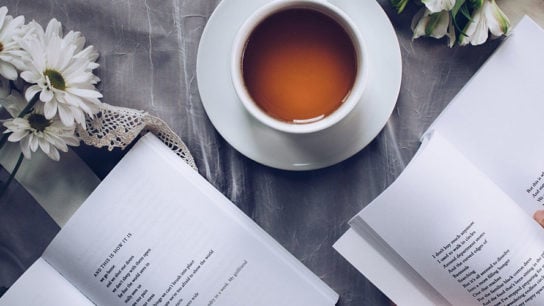Our ultimate work from home guide offers 42 tips, tools and hacks to boost your productivity, from staying motivated to collaborating with remote teams and managing kids at home.
Working from home has been hailed as a solution that affords employees flexibility and a better work-life balance. However, as the world’s biggest work-from-home experiment continues, workers are grappling with significant physical and mental wellbeing challenges that come hand-in-hand with the social isolation of staying at home. Here is Hive Life’s ultimate guide on how to stay disciplined, organised, and collaborative when working from home.
Develop the Right Habits
When working remotely, it’s important to integrate good habits into your at-home work life. These 5 lifestyle tips will get you in the right mindset to tackle your work effectively.

#1 Create A Morning Routine
It can be tempting to slack off when afforded the extra freedom. A simple way to keep yourself in check is to maintain your regular morning routine even when working remotely. When your desk is only 10 steps away, it’s easy to convince yourself that sleeping in for an extra hour couldn’t hurt…right? In reality, it’s important to create – and stick to – a structured morning routine in order to optimise your productivity. The first hour of the day is crucial in setting the tone for a productive day, and getting ready for work as you normally would (e.g. getting dressed, taking a shower) can send a signal to your brain that it’s time to shift from resting to working mode.
#2 Fuel the Body and the Mind with the Right Foods
When we start thinking about productivity, we usually look at external factors like how we organise our time and how best to avoid distractions. But what we consume seriously affects our cognitive performance, so it’s important that we eat the right brain food to sustain our energy. If you think about all the times you had a fatty, high-carb lunch at work, the memory of that cheeseburger you indulged in or that burrito you scarfed down is probably closely tied to the memory of a food coma that derailed the rest of your day, leaving you feeling demotivated and flat. That’s why it’s essential to have meals that are packed with healthy fats, plenty of greens, and a good amount of protein. So make sure you’re fuelling your body with the kind of energy that’ll keep you going instead of slowing you down.
#3 Avoid Burnout Through Regular Exercise
When you’ve got a job that requires you to be plopped in front of the computer all day, it’s easy to experience burnout pretty quickly. If you’re not getting up to move around every once in a while, that’s not only going to negatively impact your physical health, but your mental performance, too. In a study called ‘Exercising at Work and Self-Reported Work Performance’, a correlation is shown between low-intensity movement and effectively heightened productivity. So if you’re starting to feel slow and sluggish, know that that’s actually your body telling you to get up and move around. Whether that’s squeezing in a walk at lunch, standing up at your desk for a while, or doing a little yoga routine for 15 minutes, remember that every little helps in avoiding that oh-so-troublesome brain fog.
#4 Set Boundaries to Keep Your Home and Work Life Separate
One of the most important work-from-home tips involves setting strict boundaries to prevent your work life from spilling into your home life. Allocate specific hours for focused work and inform your team so they know when you can be contacted. Establish rules with family members; have a closed-door policy to prevent them from barging in and derailing your productivity. If you have children or pets that demand your attention, arrange for a caretaker to look after them during your work hours. Make sure to set boundaries for yourself, too; allocate time for breaks and refrain from working during that time.
#5 Avoid Cabin Fever
While the prospect of working from home might seem exciting at first, you can easily become demotivated when you’re stuck working in isolation between the same 4 walls day in and day out. That’s why it’s important to create a work-life balance that allows you to achieve the work that needs to get done while maintaining a healthy lifestyle. As much as being away from noisy colleagues can feel like a relief at the beginning, it can get lonely working by yourself. With plenty of digital tools readily available at our fingertips, keeping in contact with friends and coworkers is fortunately easier than ever before. Taking the time to check-in and connect can be a welcomed break and can help to energise you for the rest of the day.

Get Organised
#6 Make a To-Do List
One of the first steps to getting organised is writing a to-do list. Research has shown that you’re 42% more likely to achieve your goals if you write them down. A good way to set yourself up for success is by writing down your action plan the night before. Having a tangible framework for the next day ensures that you’re starting each day with a purpose, making it more likely that you’ll fill your day with productive work.
#7 Set Deadlines
Creating a timeboxed schedule and having self-imposed deadlines can help condition your brain to break up daunting tasks into smaller, doable chunks, making the work process more manageable. It has been found that setting a deadline for each goal helps to keep you on track and will motivate you to complete the tasks at hand more efficiently, bringing structure into your day and helping you to accomplish more.
#8 Finish One Task Before Moving Onto The Next
Although working on several projects simultaneously may seem like an efficient way to get work done, research has actually proven that multitasking hinders productivity. Instead, by channelling all your energy into one task, you can complete it in a much shorter time. Putting more focus into a single task also means that you’ll pay more attention to the details and consequently produce higher quality work.
#9 Minimise Distractions
With instant access to distractions like social media and no one around to answer to, it’s easy to fall down a rabbit hole when working at home. According to a study conducted by the University of California Irvine, it takes 23 minutes to regain focus after being distracted, which is why it’s important to have the self-discipline to avoid losing focus on the tasks at hand. To minimise the risk of distraction, consider turning off notifications on your phone, or better yet, disconnect entirely.
#10 Take Breaks
Although taking breaks may seem counterproductive, a study conducted by the University of Illinois actually found that taking short mental breaks while working can improve your ability to focus and allow you to be productive for a prolonged period of time. Stepping away for a quick refresher can help relax the mind, readying it to tackle the rest of your workday. However, be sure to keep your breaks short and sweet, or you could risk destroying the momentum of your efficiency!
Stay Productive With These Time Management Tips
Procrastination is a perennial problem for many, especially when our work life faces disruption. Here are some time management principles to help you meet those all-important deadlines.

#11 Track Your Time Spent to Analyse Your Productivity
It’s hard to know where you’re wasting time if you don’t have the right data to analyse your own productivity. That’s why taking the time to track your workflow can be helpful – not only to gauge how long you spend on your usual work tasks, but also to ascertain how effectively you prioritise them as well. Once you’re aware of just how much time you spend on certain tasks, you’ll quickly be able to spot any pockets of wasted time. From there, you can start making better time management decisions through a combination of prioritisation and ‘batching’ (more on that later).
#12 Stop Procrastinating With the Pomodoro Technique
A popular time management tool, the Pomodoro Technique is a life hack that encourages working in 25 minutes bursts with short 3-5 minute breaks in between to keep your mind fresh and focused. Experts claim that the famous time management method fights distractions by training your brain to improve its attention span, whilst the constant timing of your activities makes you more accountable, minimising the time spent on procrastinating. So, next time you have a large task that seems rather daunting, try breaking it up into short periods of intense focus by setting a timer for 25 minutes and working without distractions. Then, take a 3-5-minute break (called a ‘pomodoro’) and repeat. After 4 “pomodoros” have passed, i.e. 100 minutes of work time with 15 minutes of break time, you can then take a 15-20 minute break.
#13 Try the Pareto Principle to Help You Prioritise Better
The Pareto Principle, otherwise known as the ‘law of the vital few’, suggests focusing on 20% of your tasks, prioritising the most vital things on your to-do list for the most significant impact. It stresses that strict prioritisation doesn’t just mean doing the important things first. The first step is to recognise which tasks don’t need to be done at all – identifiable as such if they don’t contribute to your end goal. This 80/20 rule theorises that the most significant results stem from the completion of just a few tasks – the tasks that are of the highest importance. Re-engineering your to-do list in this way can make sure that you aren’t wasting time on things that, in the end, won’t make a difference.
#14 Try ‘Batching’ by Grouping Similar Tasks Together
One simple trick to hack your productivity is ‘batching’. Think of it as a way to declutter your to-do list. If you’re assessing your schedule for the day and you’re able to pinpoint certain tasks that can be grouped together to ensure your focus is streamlined, rather than jumping from one thing to another, organise them in batches. For example, taking care of all your communications platforms, whether it’s email, Slack, phone calls or instant messages, can be done in one period of time. This will ensure you’re not sidetracked by other things, optimising your time effectively.
#15 Beware of ‘Decision Fatigue’
A theory developed by social psychologist Roy F. Baumeister, ‘decision fatigue’ is the effect of having an excess of choices to make that often results in unnecessary stress. The 4 tell-tale signs of this are procrastination, impulsivity, avoidance, and indecision. To make sure it doesn’t get the best of you, try limiting your options. It’s easy to start doubting yourself when you’ve laid out too many choices. So, first, make sure your options are the best ones. If they aren’t, eliminate them. Next, set deadlines. When you delay a decision because it doesn’t need to be finalised right away, you’re leaving room to second-guess yourself. Lastly, getting into a routine can majorly cut down on day-to-day decisions. It might take some time to try out what works best for you and little decisions like what to eat or wear can be the final straw when your plate’s full. Automate these decisions by establishing a routine, cutting stress in little ways to avoid burnout.
#16 Use the 2-Minute Rule to shorten your to-do list quickly
Taken from David Allen’s “Getting Things Done: The Art of Stress-Free Productivity,” the 2-minute rule was created to stick it to procrastination by tackling any small task that can be done in 2 minutes. While this might seem to conflict with the 80/20 Rule used in the Pareto Principle, it simply means that you should tick off the essential tasks like getting back to your boss or updating a colleague, which will take just a couple of minutes. It stipulates that if something on your to-do list can be done within 2 minutes, just get it done. You don’t need to defer or delegate. Tick it off immediately to shorten your list and practice positive reinforcement, motivating you for the bigger items further down your to-do list.
Tools to Help You Stay Productive
These productivity tools vary in purpose, method, and layout. Figure out which ones work best for you and your team’s output.

Online Platforms
#17 Focus Booster
If you want to give the Pomodoro Technique a try, Focus Booster is an online productivity planner that’s built on the basis of organising your schedule into short, effective bursts of work with something they call the ‘pomodoro timer.’ You have an allotted amount of time to focus on a task, and using this technique to tick through your to-do list helps to minimise interruptions and distractions that throw you off track, making it that much easier to eliminate wasted time. There are two paid membership options: USD 2.99 per month for the ‘Individual’ plan or USD 4.99 per month for the ‘Professional’ plan – the latter includes data reports, revenue tracking, and a client management feature. Or, if you’re simply looking to train yourself to work without distractions, you can use this platform for free to have access to 20 free pomodoro sessions a month.
#18 Trello
Trello is a platform that allows for easy collaboration. Think of its layout as team-built ‘boards’ where tasks are listed on cards and categorised under ‘doing’ or ‘done,’ keeping your agenda easy to digest, and even easier to relay to those you’re working alongside. You can add due dates, attachments and other details to each card – and, more importantly, Trello allows its users to integrate apps you’re already using, making it easy to coordinate on tasks regardless of where you are. If you’re working solo, it’s also a great, no-nonsense productivity tracker that allows for customisation, note-taking and scheduling. The best part? It’s free.
#19 Monday
Monday is a productivity platform with great visuals to help professionals or entire teams stay on top of their workflow. Since every individual and company has different needs, Monday allows for flexible organisation of different tasks, so you can do everything from budgeting to scheduling to project planning all on one, easy-to-use website that uses charts and other infographic-style layouts to ensure that productivity is streamlined and easy to keep track of. You can have as little as five users on your team when you’re a member of Monday.com, with packages ranging from USD 39 to 79 a month.
Mobile Apps
#20 ToDoist
Launched back in 2007, ToDoist has quickly become a market leader. They’ve helped their users organise over 1.3 billion tasks to date. As the name suggests, the app is a to-do-list that aggregates all your tasks in one place. With the option to add tasks, set priority levels and deadlines, separate them based on categories such as work or home chores, and synchronise them across all your devices, it’s no wonder this organiser has been downloaded by 10 million people and counting.
#21 Buffer
Buffer is a social media manager that combines all your social media platforms into one app, be they Facebook, Instagram, Twitter, Linkedin or Pinterest. Letting you schedule your posts for all of them at a specific time, reply to messages through a combined inbox and acting as a platform to review and analyse how your posts are doing with informative graphics and details, it’s a one-stop shop for your social media management. Since 2010, Buffer has attracted over 80,000 businesses including the likes of Microsoft and GitHub. Opt for its premium services to unlock a whole slew of extra features like planning further in advance and connecting more social media accounts.
#22 Forest: Stay Focused
A bit of an anomaly amongst these other apps that utilise your phone to increase productivity, Forest takes a slightly different approach. Designed by Seekrtech and released in 2014, its sole intention is to stop you using your phone so that you can get on with tasks in real life. It does this through a gamified experience: you plant a tree and have to wait for it to grow. Nothing happens as you wait, but if you use any other apps, it dies, forcing you to leave your phone alone and do something likely more productive instead. Even better, after you plant enough trees and earn enough virtual coins, they can be used to fund the planting of a real tree – an addictive motivator with a positive outcome to keep you using the app. So far, almost 500,000 trees have been planted worldwide.
Daily Planners
If you tend to subscribe to the old-school methods of planning, here are 2 of the best daily-planner notebooks to help you stay on track.
#23 Agendio
If you’re a creative, look no further than Agendio. Built to let users follow their own agenda, this highly customisable planner allows users to build the planner of their dreams instead of having to adapt to pre-set layouts. With the option of choosing between daily, weekly and monthly configurations, the online drag-and-drop platform allows users to visualise their planner as they build it and offers detailed style and feature customisation from cover to cover, right down to the types of bullet points used.
#24 Simple Elephant
If you’re a minimalist, this affordable yet quality planner offers an incredibly simple layout will help to declutter your mind and keep you focused. Featuring weekly and monthly planning pages with space to pencil in your goals, achievements and areas for improvement, the Simple Elephant can help you visualise and map out your life in a straightforward yet effective way. Although it’s designed to last a full year, the journal’s pages are not dated, giving users the flexibility to jump in at any time without wasting pages.
Create a Dedicated Workspace
Creating and redesigning your workspace can mentally prepare you to snap into working mode, ensuring that you’re just as productive and efficient at home as when you’re in the office. Here are some tips to help you.

#25 Surround Yourself With Nature
As biological creatures, it is important for our psychological and physiological functioning to connect with the natural world. Studies have actually shown that live plants, whether they’re part of your office decor or visible through a nearby window, can reduce stress, elevate mood, and increase productivity by 15 per cent. So remember to keep your shades open, let the fresh air in, and ensure that you have an unobstructed view of the natural world to ensure a positive work environment. If you can’t see anything natural out of your window, then consider making a few additions to your workspace, such as incorporating potted plants or a tabletop water fountain into your workplace design, or by simply taking your breaks outside.
#26 Choose Your Colours Wisely
It’s a well-known fact that colours really do make all the difference when it comes to influencing moods and behaviours. Research has shown that each primary colour affects a different part of us; the body (red), the mind (blue), emotions (yellow), and lastly, the essential balance between the mind, body, and emotions (green). Known to stimulate the mind and aid concentration, blue is one of the most commonly used colours in the workplace, and, when added with a few accents of green, will engender an overall sense of balance and calm – the perfect combination to turn your workspace into a productivity machine.
#27 Invest in Ergonomic Furniture
You’ll probably be unsurprised to hear that people usually perform better and report increased productivity levels when they’re working in a comfortable environment. Since several aspects can affect this including temperature, lighting, and furniture, a smart and essential investment for a home office is ergonomic furniture – a scientific and functional way of design that optimises both efficiency and comfort. Not only will this boost your productivity levels, but also prevent common computer-related injuries such as lower back pain and tendinitis, or an inflammation or irritation of a tendon.
#28 Correct Your Workspace Lighting
As sensitive beings, subtle changes in our environment, such as with lighting or temperature, can heavily affect and impede our focus levels. Studies have shown that blue lights help us stay focused and alert, resulting in many offices incorporating them into their design in a bid to improve daytime performance. It’s important too to prevent problems commonly associated with bad lighting such as migraines, eye discomfort, and fatigue, by opening up the windows and doors to let as much natural light into your workspace as possible. It’s also worth investing in a desk lamp with cool white bulbs as this will keep you alert, focused, whilst improving productivity.
#29 Invest in an Extra Screen Monitor
While plenty manage to carry out their tasks using only one screen, The New York Times reports that investing in a dual monitor would allow you to accomplish the same tasks much quicker, increasing productivity levels by a whopping 20-30 per cent. Not only does the second screen allow for smoother transitions between documents and tabs, improved user experience and provide easier methods of referencing and comparison, but it also speeds up processes like cutting and pasting, image and video editing, and programming. Beware though, some have complained that a dual monitor can bring about the undesired knock-on effect of making you distracted.
#30 Improve Your Focus With Aromatherapy
In the same way that your workplace’s colour and lighting affects your mood and productivity, so too do the scents. Researchers have found that certain fragrances can lift our moods, boost memory, reduce stress and improve cognitive function, proving that aromatherapy is a simple and effective way to improve concentration, focus, and productivity levels in the workplace and at home.
Transform your mood and productivity by incorporating these scents into your workspace:
• Pine – Increases alertness and reduces stress
• Cinnamon – Improves focus, memory, and cognitive function
• Lavender – Relieves stress and tension
• Peppermint – Increases concentration and energy levels
• Lemon – Calms your mind and decreases anxiety
Manage Your Remote Team With These Tips
It can be hard to motivate your team remotely. Here are 3 top strategies to drive performance for an increasingly normalised remote workforce.

#31 Build A Strong Culture of Positive Feedback
Positive feedback is a great motivator, especially when it comes to remote teams. By celebrating your employees’ achievements and focusing on their potential, your team will feel encouraged to step outside of their comfort zone – and continue learning by failing. Schedule regular 1-on-1 sessions to keep discourse flowing, embrace failure with a positive mindset, and be mindful of your tone when giving feedback – it’s easy to sound unintentionally harsh, particularly without the non-verbal cues of body language and tone. Above all, a consistent culture of giving positive feedback will help you build a relationship of trust and mentorship with your employees.
#32 Track Performance, Not Hours Worked
Although sitting in the office guarantees attendance and can drum up an atmosphere of competition, micromanaging an employee’s seat time hurts morale, which, in turn, affects performance. Instead, managers should foster a culture of accountability, especially when remote working comes into play. Leverage technology platforms such as Trello to create a visual scoreboard of the team’s progress, track KPIs across the board, and help each employee understand how their individual goals align with the company’s. And don’t forget to give recognition to outstanding individuals and team achievements, as this will spur many to keep up the good work.
#33 Prioritise Communication
The key to working effectively lies in corresponding clearly with your boss and colleagues. With remote work, it can be easy to neglect communication, especially if you’re not used to working outside of the office. While the newfound liberties of working from home can be freeing, it is important to stay connected to your teammates and manager to keep them updated on your work progress. Maintaining an open line of communication can help you to stay organised and build rapport within your team. Make sure to familiarise yourself with the communication tools being used by your company to ensure that you can be reached during your designated work hours.
Work From Home Tools to Manage Your Remote Team
Maintaining clear communication, engagement, and focus across a dispersed team can be tough. Here are the best collaboration tools for teams to stay connected.

Video Conferencing
#34 Zoom
Combining HD video with essential features like screen sharing, whiteboarding and local recording, Zoom is arguably the Swiss Army knife of intuitive video conferencing tools. It also comes with a Virtual Background feature to hide those messy bedrooms! Under its free plan, users can host an unlimited number of one-to-one meetings and 40-minute group meetings with up to 100 interactive participants. Certain subscription packages grant access to ‘Breakout Rooms’ that allow hosts to split their viewers into smaller groups for sessions like webinar training.
#35 Google Hangouts
Google’s video conferencing product, Hangouts Meet, offers a simple-to-use interface for chat, screen sharing and virtual meetings of up to 250 participants (Enterprise edition). In order to host a meeting, you will need to have a G Suite account, but no plug-ins or specific account types are necessary to join one. Someone off sick? No problem! Simply hit ‘record’ and they can watch the meeting back later once they’re feeling better.
Instant Messaging
#36 Slack
Whether you’re down the hall or across the globe, Slack is a clear frontrunner when it comes to sparing our email inboxes and enabling real-time team chat. Perfectly equipped for informal check-ins, departmental discussions, and, more recently, direct video and voice calls, Slack is a fantastic collaboration tool for teams – simple to use and even easier to master. With the ability to drag-and-drop files, pin messages, create polls and integrate key marketing tools, it’s become the gold standard for virtual offices around the world.
#37 Flock
Powering over 35,000 companies globally, Flock doubles as a handy task management tool by combining chats with actionable to-dos. Its inbuilt ‘Shared To-Dos’ app lets you break down projects into chunks and assign them instantly to coworkers, while a bot sends alerts and generates a summary at the end of the week. For those who prefer a bit more leeway for mistakes, however, we recommend looking elsewhere as this product lacks private channels.
#38 Discord
If you’re an avid gamer, chances are you’ve already heard of Discord – a free community platform originally designed to help players chat with friends and coordinate in-game activity, boasting over 250 million users as of 2019. Open video and voice channels, custom permissions and an unlimited message history make Discord ideal for managing large groups quickly and joining web clients without hassle.
Project Management
#39 Workzone
Workzone is a cloud-hosted project management and document collaboration app built by ad execs who want to help agencies and creative teams get real-time insights into the status of projects across departments, clients or campaigns. Founded in 2002, it is widely rated as one of the most mature and battle-tested tools on the market. Its top features include the ability to organise projects by tasks and subtasks, to assign individual to-do lists, and set permission levels for certain users like external clients and vendors.
#39 Scoro
Scoro is a comprehensive solution that enables users to streamline their entire project onto one real-time KPI dashboard, with features that are specific to project finances and budgeting. These include time spent and billed, planned tasks and meetings, invoicing and quoting, automated recurring expenses, and contact management.
Work From Home Tips + Kids
If you have kids, working from home is significantly more challenging when they’re there with you – but it’s a reality that many are facing. Here are a few ways to stay sane through it all.

#40 Find What Works For You
Since we’re all different people and our lifestyles vary significantly, there really is no one-size-fits-all solution when it comes to juggling parenthood and work. What this means is that you’ll simply need to find a system that works for both you and your family – and stick to it. Of course, you should definitely check out some useful guides to working from home with kids to help get some ideas on how best to approach the matter. Once you create a system that works, make sure you stick to it as much as possible. For someone who’s used to working from the office, working from home may seem to be practically impossible. But trust us – it’s not.
#41 Use Valuable Online Resources
Next, you should rely on all the help you can get. Aside from your partner, this includes any online resources you can find that can make your life just that little bit easier. For instance, there are plenty of apps designed to simplify and augment the life of a working mum. Chorma, for example, is an excellent app that transforms house chores into a fun and friendly competition. The more chores a person finishes, the more points they’ll score. This is a fun way to keep your kids busy while you’re working as kids simply love to compete. On the work side of things, some of the best productivity apps that you might also find helpful for organising your workflow include Trello, Monday, and Brain.FM.
#42 Create a Schedule
A sudden lack of work structure and the change of your normal working environment can easily leave you feeling confused. That’s why it’s of the utmost importance that you create a work schedule that helps bring some sort of structure back into your daily life. Set boundaries for yourself and your family, and remind them not to bother you during your designated work hours. This new situation will require some serious teamwork, so try to get everyone on the same page.
Above all else, figure out what works best for you. We hope you’ve found this a helpful read. For more guides on productivity and work, check out our Lifestyle section.