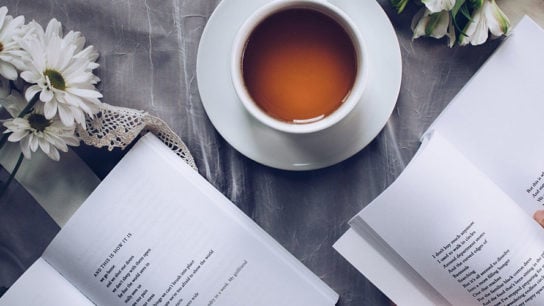Maintaining clear communication, engagement and focus in a dispersed team can be tough. Here are 11 collaboration tools for teams to help you stay connected.
As the ongoing pandemic forces more and more people to self-isolate at home, businesses must reckon with the new reality of relying on virtual solutions to complete tasks that would otherwise have been done in person. We’ve compiled a list of the best collaboration tools for teams, from the must-have video conferencing and messaging tools to the project management and file-sharing platforms to help you communicate effectively with your team when working from home.
Video Conferencing
Zoom
Combining HD video with essential features like screen sharing, whiteboarding and local recording, Zoom is arguably the Swiss Army knife of intuitive video conferencing tools. It also comes with a Virtual Background feature to hide those messy bedrooms! Under its free plan, users can host an unlimited number of one-to-one meetings and 40-minute group meetings with up to 100 interactive participants. Certain subscription packages grant access to ‘Breakout Rooms’ that allow hosts to split their viewers into smaller groups for sessions like webinar training.
Best For: Anyone looking for a versatile video-conferencing tool that requires minimal time or financial investment.
Pricing: Free. Packages start at USD 14.99 per month.
Google Hangouts
Google’s video conferencing product, Hangouts Meet, offers a simple-to-use interface for chat, screen sharing and virtual meetings of up to 250 participants (Enterprise edition). In order to host a meeting, you will need to have a G Suite account, but no plug-ins or specific account types are necessary to join one. Someone off sick? No problem! Simply hit ‘record’ and they can watch the meeting back later once they’re feeling better.
Best For: If you’re already using G Suite for email (Gmail) and calendar (Google Calendar), Meet is a natural extension of your productivity workflow.
Pricing: Free. In response to the coronavirus, Google has also made the premium version of its Hangouts Meet software (normally priced at USD 12-25 per month/host) free to access to all G Suite users globally until 30 September 2020.

Instant Messaging
Slack
Whether you’re down the hall or across the globe, Slack is a clear frontrunner when it comes to sparing our email inboxes and enabling real-time team chat. Perfectly equipped for informal check-ins, departmental discussions, and, more recently, direct video and voice calls, Slack is a fantastic collaboration tool for teams – simple to use and even easier to master. With the ability to drag-and-drop files, pin messages, create polls and integrate key marketing tools, it’s become the gold standard for virtual offices around the world.
Best For: Companies with big teams that may or may not include remote workers.
Pricing: Free. Packages start at USD 6.67 per month/user.
You might also like 7 Best Tips For Working Effectively at Home
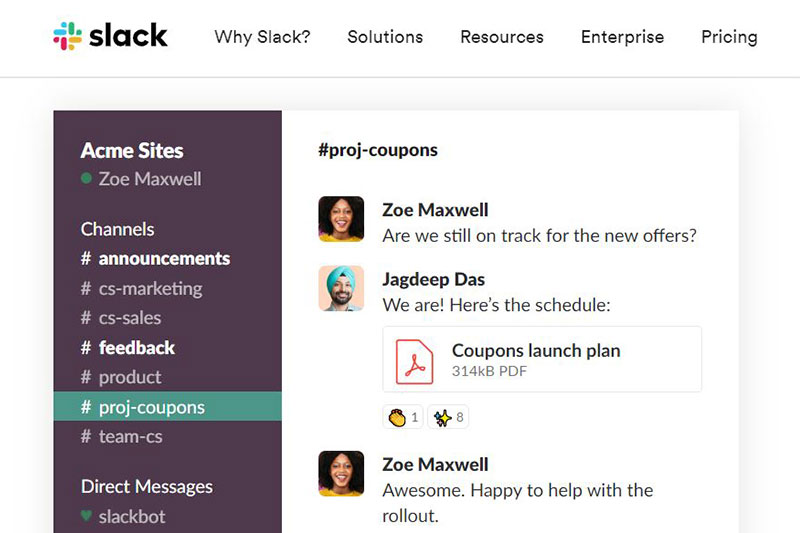
Flock
Powering over 35,000 companies globally, Flock doubles as a handy task management tool by combining chats with actionable to-dos. Its inbuilt ‘Shared To-Dos’ app lets you break down projects into chunks and assign them instantly to coworkers, while a bot sends alerts and generates a summary at the end of the week. For those who prefer a bit more leeway for mistakes, however, we recommend looking elsewhere as this product lacks private channels.
Best For: Those looking for a cheaper alternative to Slack with unlimited integrations.
Pricing: Free. Packages start at USD 4.50 per month/user and include a 30-day free trial.
Discord
If you’re an avid gamer, chances are you’ve already heard of Discord – a free community platform originally designed to help players chat with friends and coordinate in-game activity, boasting over 250 million users as of 2019. Open video and voice channels, custom permissions and an unlimited message history make Discord ideal for managing large groups quickly and joining web clients without hassle.
Best For: Those who prefer a more direct and laidback means of communicating with clients and employees.
Pricing: Free. Packages start at USD 4.99 per month/user, offering larger file uploads, better live streams and animated avatars.
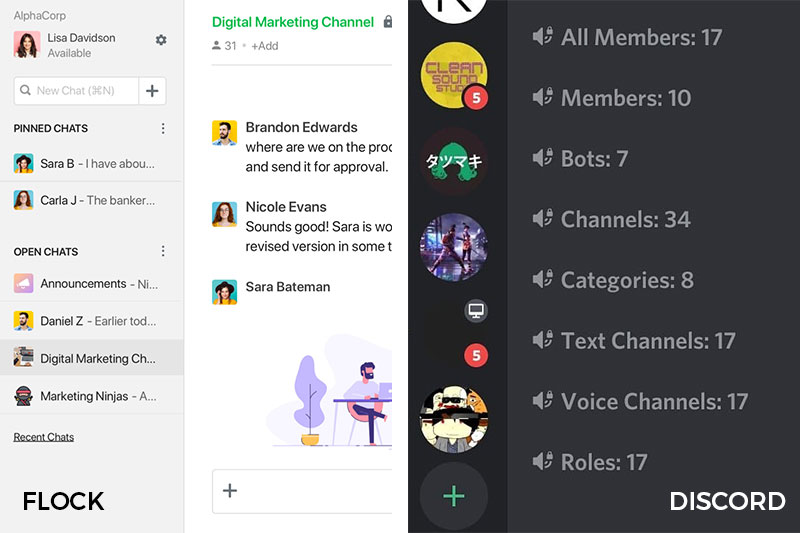
Troop Messenger
Supporting teams of up to 500 people, Troop Messenger has all the features you need to communicate with your team members and clients – from one-to-one and group messaging and HD video calling and screen sharing to integrations with GoogleDrive and Dropbox. They also have unique features like ‘Burnout’, which allow users to chat in private within a limited time period, as well as a ‘Respond later’ feature, so you never forget to reply to important messages again (we’ve all been there).
Best for: Business enterprises of any form or size looking for an easier way to communicate with both employees and clients.
Pricing: Packages start at USD 1 per user/month. While there are no free versions available, Troop Messenger does offer a free 7-day Trial.
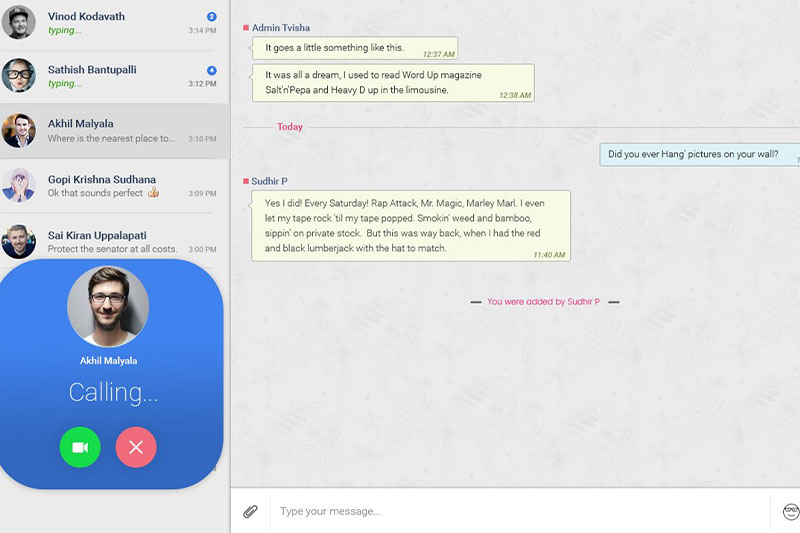
Click2Magic
A customer live chat support application, Click2Magic enables your business to provide customer support right away. Add the live chat application to your website and start talking to your customers in real-time today.
“Why?” you might ask. Well, rather than having customers scramble through your webpage to look for an answer, live chat provides a faster and easier way for them to find the answer to their problem. It also increases engagement, making customers feel supported even without any face-to-face interaction.
Best for: Businesses that are customer-centric who require real-time product or service support.
Pricing: Packages start at USD 9 per seat/month. While there are no free versions available, Click2Magic does allow you to try it out for 14 days for free and without a credit card.
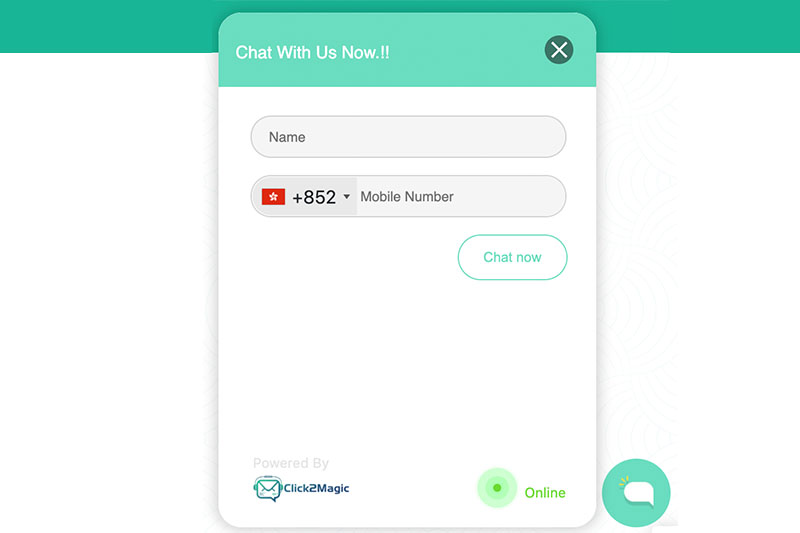
Project Management
Monday.com
Monday.com is a powerful and visually stunning project management platform that streamlines all your data onto one central hub. Gauge at a glance who’s overbooked and who’s available, as well as what is being done at what time via its ‘timeline’ and ‘workload’ views. Code-free automation capabilities also let managers customise according to specific project and business needs.
Best For: Freelancers, startups and mid-sized teams
Pricing: Packages start at USD 25 per month/user

Workzone
Workzone is a cloud-hosted project management and document collaboration app built by ad execs who want to help agencies and creative teams get real-time insights into the status of projects across departments, clients or campaigns. Founded in 2002, it is widely rated as one of the most mature and battle-tested tools on the market. Its top features include the ability to organise projects by tasks and subtasks, to assign individual to-do lists, and set permission levels for certain users like external clients and vendors.
Best For: Great for status review meetings and responding adaptively to real-time business scenarios.
Pricing: Packages start at USD 24 per month/user. While there are no free versions available, Workzone does offer a free trial.
Scoro
Scoro is a comprehensive solution that enables users to streamline their entire project onto one real-time KPI dashboard, with features that are specific to project finances and budgeting. These include time spent and billed, planned tasks and meetings, invoicing and quoting, automated recurring expenses, and contact management.
Best For: Keeping track of client budget expectations and customer relationship management (CRM) as a cohesive team.
Pricing: Packages start at USD 26 per month/user.
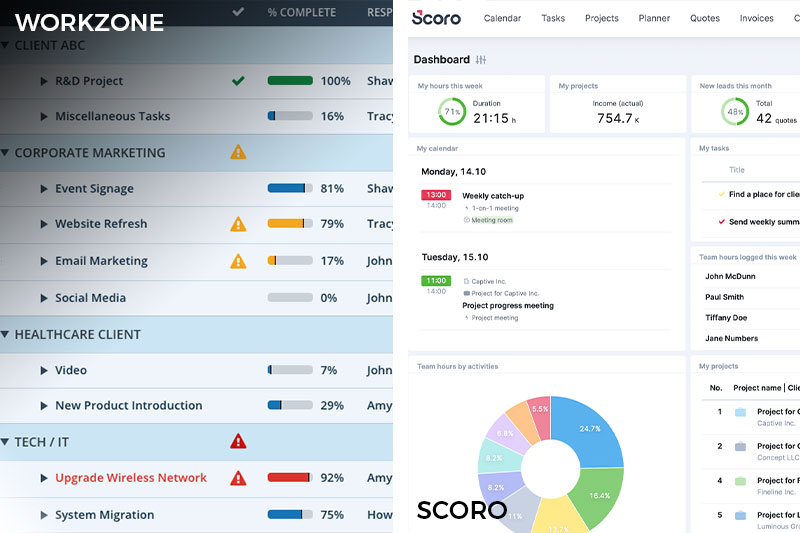
Kanban Tool
Adopted by over 25,000 firms, Kanban Tool is a workflow management system that makes project management easy. It uses visual cards to break down the work process into manageable steps which can then be delegated.
Kanban Tool’s ability to visualise the work process allows your team to not only keep on top of work and deadlines, but also collaborate more effectively. Best feature? It comes with an in-built analytics tool that produces automated graphs so you can evaluate the productivity of your team.
Best For: Businesses who have complex multi-step workflows that require higher levels of teamwork.
Pricing: Free with limited functionality. Team packages start at USD 5 per user/month.
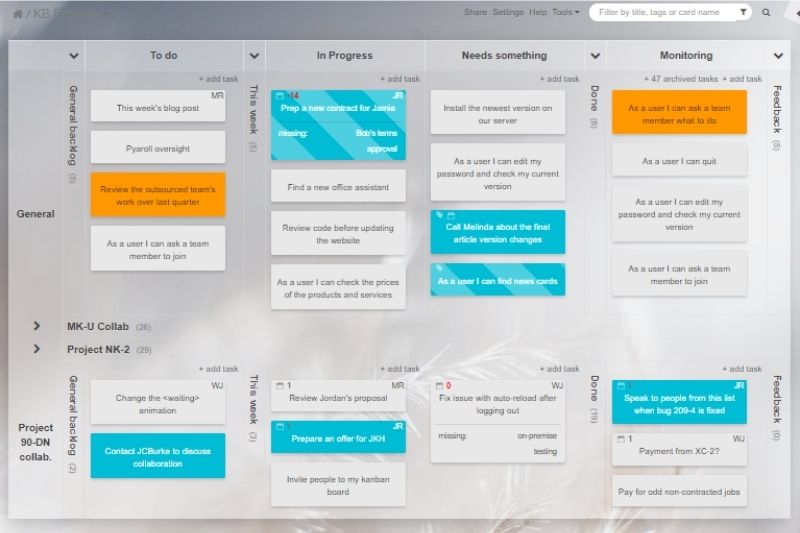
Related Articles
5 Habits Highly Productive People Have