Data backup software can be a lifesaver when your computer breaks down, whether due to a hardware or a software problem. We’ve rounded up the top services available on the market in 2020.
Historically, most organisations used onsite server rooms or commercial data centres to store their computer servers, critical network equipment, primary hardware, and data storage devices. With technological advancements, however, it looks like the need for traditional data centres and server rooms will soon be eliminated entirely.
Instead, the rise of cloud computing has created a new – and much more efficient – backup solution. Businesses of all sizes have caught wind of this rising trend, and are, in turn, increasingly embracing cloud storage, which is more convenient, efficient, and secure than previous solutions.
Cloud backup (also known as online backup) is a type of data backup which entails storing files on a remote (rather than on-premise), cloud-based server for security purposes. It is an effective way of backing up data on-the-go for both work and personal files, such as photos, videos, or academic credentials. Office 365 backup is an example of a cloud storage solution that’s easy to set up and which offers top-notch security features that your business can seriously benefit from.
In a year marred by cyber crime, one thing is clear. Businesses today must put in place a proper and effective data backup strategy, or else risk losing important data due to hackers, malware, and ransomware.
To help, we’ve rounded up the best cloud storage services in 2020. While most are free, others require a nominal fee to use. Let’s begin.
Google Drive
Coming from one of the largest tech companies in the world, Google Drive is a reliable all-in-one backup solution, offering efficient backup and data syncing features at affordable rates. New users get a free 15GB free cloud storage on Google Drive. If you want more storage space, you can upgrade to the paid plans to get up to 30TB per month.
Google Drive even has in-built apps, such as Google Documents, Google Sheets, and Google Slides, that allow users to synchronise documents collaboratively after creating, editing, storing, and viewing directly from the cloud storage. One of the most convenient, user-friendly services on the market, Google Drive also allows an unlimited number of devices.

Dropbox
Another top-rated backup solution for both businesses and individuals, Dropbox is a well-established cloud backup service that is well-loved by everyone who’s ever used it. It offers unlimited storage provisions with advanced features for storing and syncing files.
If you want to try it out first, you can sign up for the free version, which gives you 2GB. If you need more storage, check out their basic or business plan to enjoy more features. The user interface is simple and minimalistic, making it easier to operate. Plus, with a convenient Dropbox app on mobile and desktop available, you can even back up your files on the go.
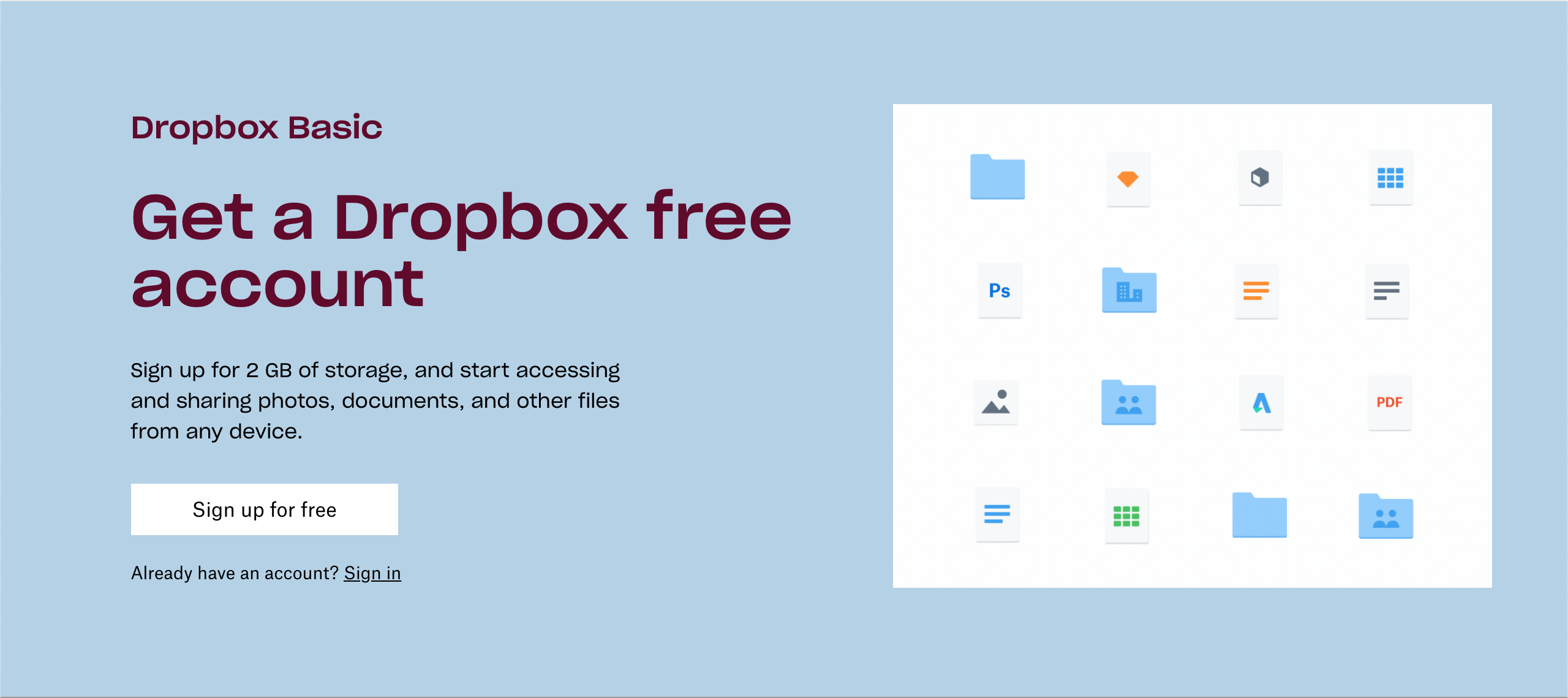
IDrive
Secure, efficient, and easy-to-use, IDrive cloud storage is one of the best cloud storage options, touting an affordable price tag. Essential features include uninterrupted file syncing, pausing and resuming uploads, plus other powerful features. It is compatible with iOS, Android, Windows, and Linux computers and conveniently allows for multiple devices on one account.
Its various storage plans range from the basic, which offers 5GB of free online storage and personal plans to business plans ranging from 5TB TO 12.5TB per year.
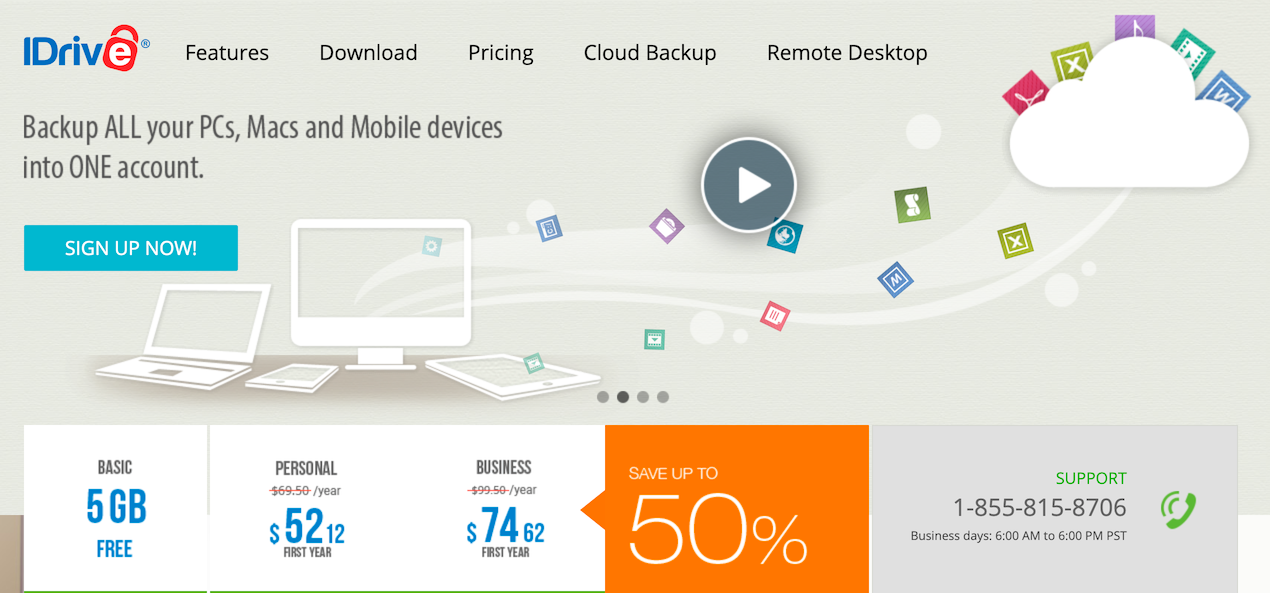
Microsoft OneDrive
Microsoft offers the ultimate cloud backup solution for companies and individuals using Office 365 and Windows 10. However, it still functions well on iOS and Android operating systems. OneDrive is free for Office 365 users and offers personal and family subscription plans that allow you to enjoy premium services. Its user-friendly interface allows you to edit your files on the cloud without even needing to download them.
Whether you want to backup your business or personal files, OneDrive is the best cloud storage with two-factor authentication and encryption features. However, it limits users to 30 devices, which could be a consideration for larger businesses.
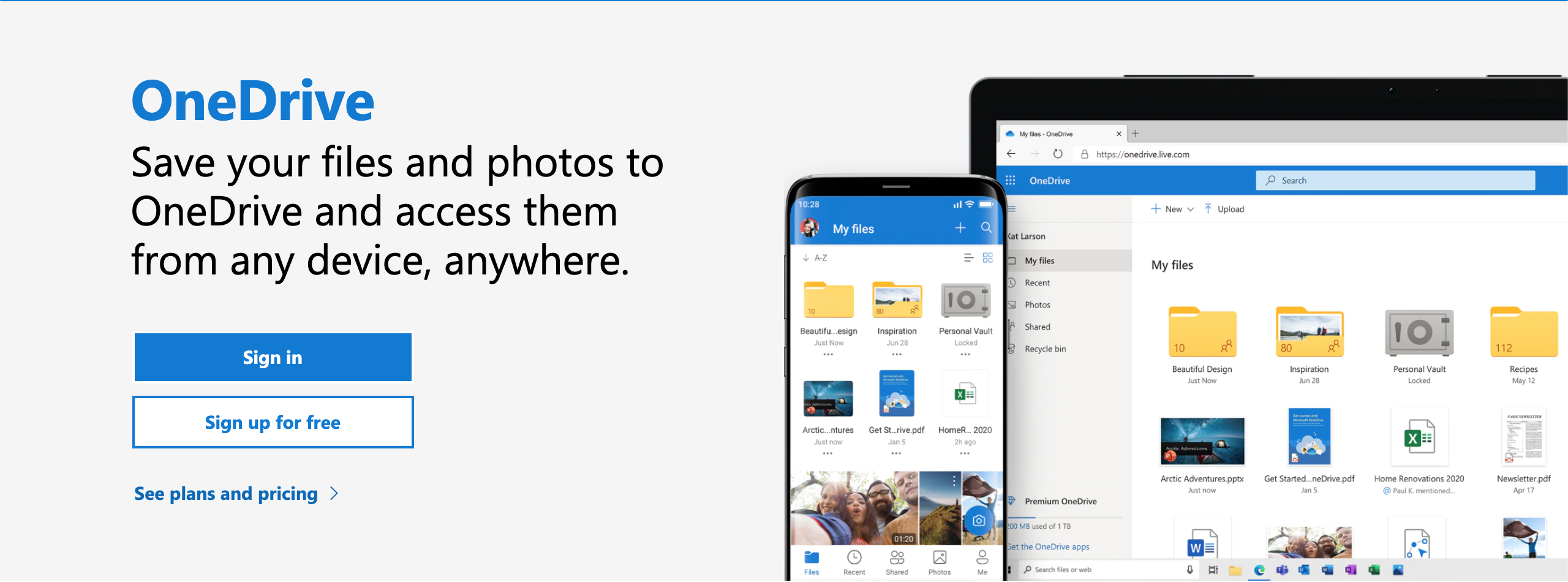
Degoo
Enjoy a free data backup solution via Degoo, which has millions of users globally. Since its launch in 2019, this AI-based cloud storage option claims to have had over 10 million installs – a testament to its strong offering. It offers a whopping 100GB of storage for free, with the option to upgrade to 500GB and 10TB plans at affordable prices.
Although its free option has a few downsides like speed fluctuations and advertisements, it is most definitely an efficient cloud storage provider with a modern and simple interface.
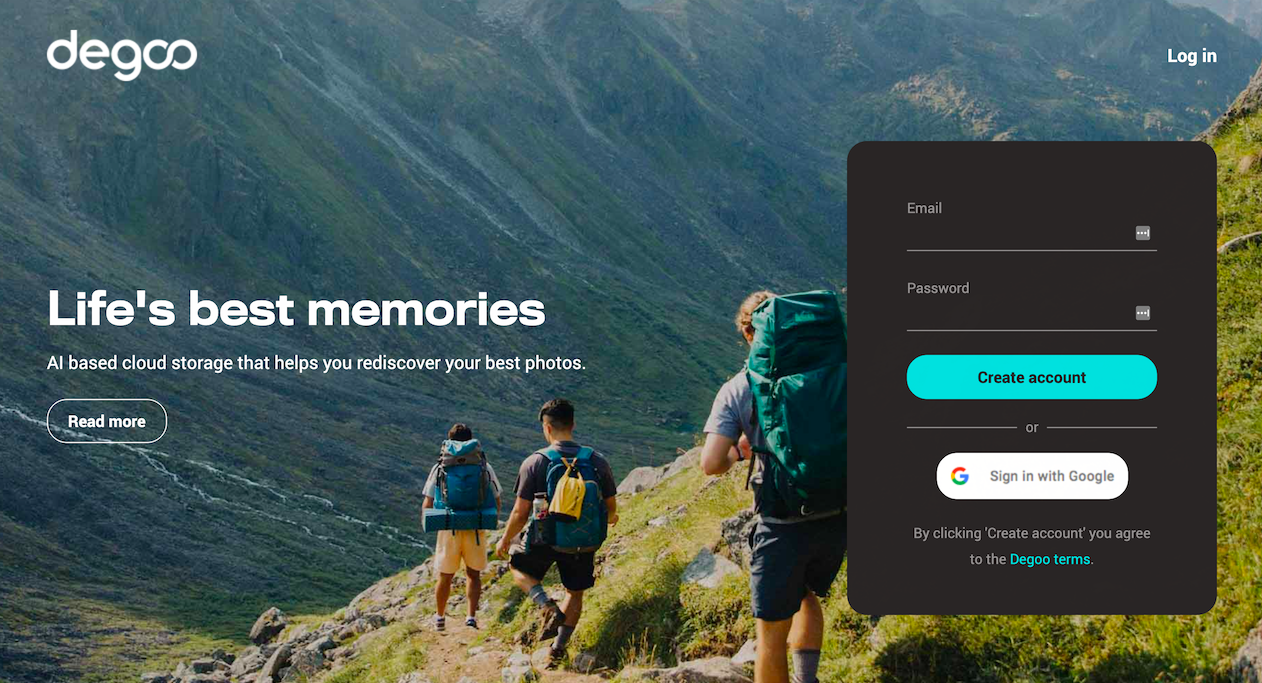
Wrapping Up
With numerous cloud backup solutions available on the market, it’s easy to get lost. But hopefully, with this guide, you’ll be able to choose one that best suits your business or personal backup needs. Be sure to consider essential and add-on factors as well, such as inbuilt antivirus, encryption features, patch management, and efficient data recovery, in case you encounter an external threat.
Related Articles
The 6 Best Cyber Security Tools in 2020
7 Best Digital Marketing Tools in 2020
The 11 Best Collaboration Tools for Teams Working From Home in 2020




